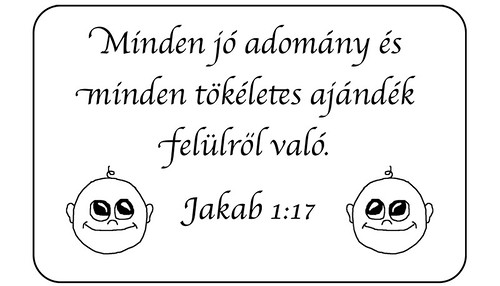First, choose an image to use in your postcard from the the page of drawings and graphics, photos or Bible verses! To paste the image into the postcard, click on the  icon in the corner of it!
icon in the corner of it!



FAQ! (Frequently Asked Questions about POSTA postcard sender)
Q Can I use the postcard sender safely?
A Of course! The sent postcard won't be stored on the server (or elsewhere), so only the sender and the recipient will be able read it!
Q Why does the postcard sender not work?
A The POSTA postcard sender operates with the latest web techniques (html5, css3, javascript, canvas, etc.), so please use an up-to-date browser (Firefox, Chrome, Safari, Opera)!
Q Why did the postcard not arrive?
A Your mailbox may handle the sent postcard as a spam (junk mail). Please check whether it's in your junk mail folder or not. Also, ask your recipient to check if he/she has got the mail.
Q I've finished the postcard but I'd rather choose another picture. Do I have to do the whole thing again from the beginning?
A Feel free to click on the "Would you like to choose another image?" button above the upcoming postcard! If your browser supports the necessary technique (localStorage), the previously entered name, e-mail, message, etc. will appear in the input boxes when you return to the page the next time!
Q When colouring the letters and the background, can I choose only from 10 colours?
A To choose a colour for the text or the background, click on the colour code that begins with a "#" sign and the 10 predefined colours will appear. You can enter other colours, too: the only thing you have to do is to paste the code of the selected colour into the box (for example from
this or
this site).

 icon in the corner of it!
icon in the corner of it!
 postcard sender 1.1 © 2011
postcard sender 1.1 © 2011